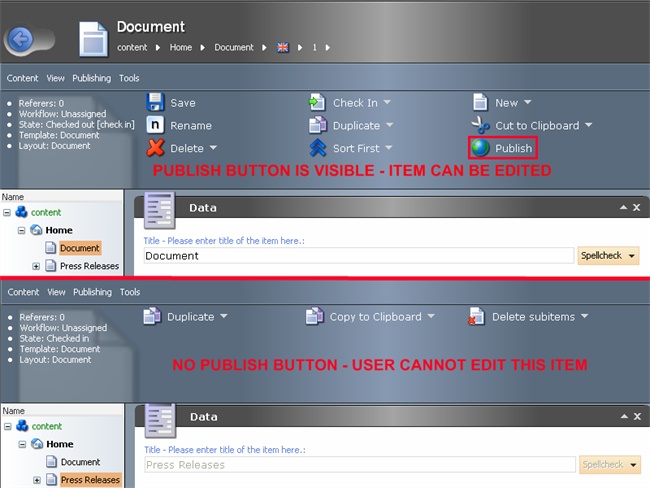Security-wise Publish Item Command
If the workflow concept cannot be applied to your solution for some reason and you want to allow item publishing only when a user has write access for these items, consider the following steps to be completed.
1. Restrict publishing on UI basis.
Since there is no publish right in Sitecore V5 any more, you need to restrict user access to publishing functionality on UI basis:
- From the Sitecore menu;
- From the Content Editor.
- Deny read rights for the Publish button in the start bottom menu.
You should operate with the core database on this step.
The result is shown below: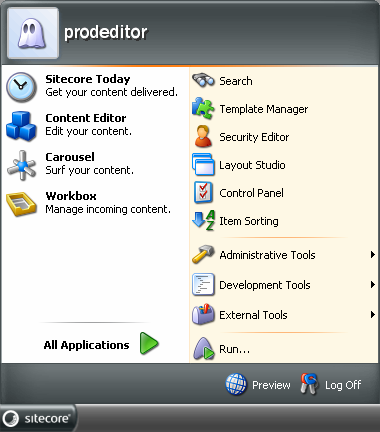
- Then you should disable publishing from the Content Editor.
Open the Security Editor in the core database and make the following changes: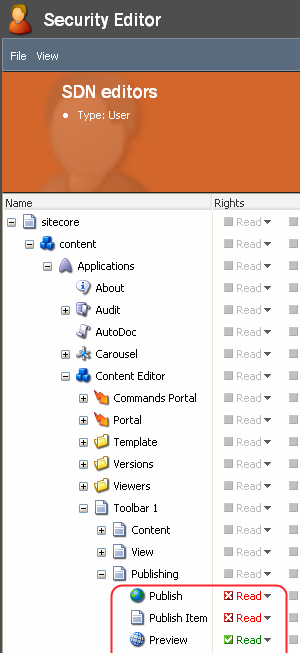
The result is depicted below: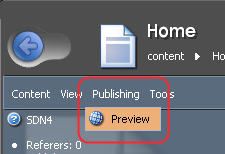
2. Add a security wise publish item command.
- Switch to the core database.
- Locate the /content/system/commands folder and create a new command here. The easiest way is to duplicate an existing command.
- Fill all the fields of the new command as shown below:
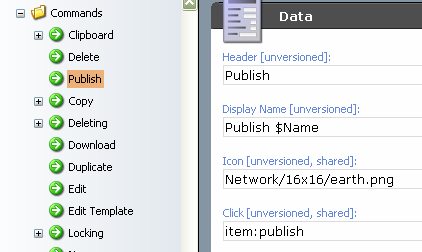
The key thing is to set the Require write checkbox so this command will be visible only when item can be modified by the context user:
- Add this command to the commands multilist of the /content/system/shell/__default/commands item:
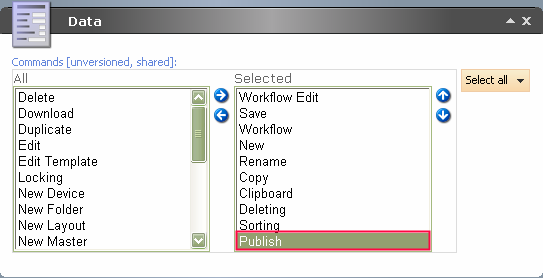
Result:
The Document item can be edited by the context user while the Press Releases item cannot. The result is shown below: